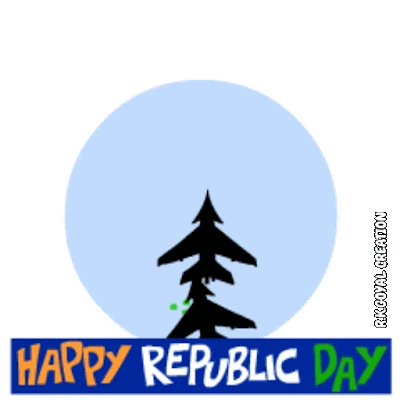Pages
- Home
- YOUR INFORMATION
- GUJARATI BLOG
- NEWS PAPER
- SCHOOL ACTIVITIES
- CHILDREN'S SONGS/POEMS
- VOTER LIST
- WINDOWS -7, 8, XP
- CHILDREN VIBHAG
- SCHOOL LETTERS
- QUIZ SECTION
- CREATE FREE BLOG & WEBSITE
- SOMETHING NEW
- LIVE CRICKET
- SCHOOL PATRAKO / REGISTER
- SCHOOL ACTIVITY-SLIDE SHOW
- PRAYER-BHAJAN-AARTI
- PRAGNA
- ECHO CLUB - ADAPTUS
- BALA PROJECT
- WEBSITE - BLOG
- SOCIAL MEDIA MSG
- ABOUT US
- MY KUTCH
- DOWNLOAD
Highlight Of Last Week
- STD-7,8 : Excel Result Sheets Download | Primary Division Class-1 to 8
- Now you know the location of your family member Find the location of each member of your family easily
- Shravan Vishesh: Watch Shivamahapuran Part 46 to 59 HD Video | Shiva Mahapuran PDF Book
- Shruti Font: What is Gujarati / Hindi Shruti Font? Download and install on your computer.
- STD-3 to 12: Home Learning Online via YouTube September-2021
- GYANSETU STD-2: Bridge Course-Class Readiness Program, an online education program via video on YouTube.
- Std-1,2 PARINAM_2019_20_V.3.0_ધોરણ-૧,૨ ના પરિણામ પત્રકો
1/25/22
3D photoframe with the letters of the Indian national flag in your name
11/19/21
WhatsApp: Simple Sticker & Animation Sticker, Personal Sticker Add, Favorite and Download on WhatsApp.
26 મી જાન્યુઆરી પ્રજાસત્તાક દિનની શુભેચ્છા પાઠવવા માટે એનીમેશન સ્ટીકર અહીંયાથી ડાઉનલોડ કરો...
➜ Also Read: e-EPIC (ઈ-ચુંટણીકાર્ડ) ડાઉનલોડ કરો...આપના મોબાઈલ પરથી જ...
- First, open your WhatsApp.
- Now open the chat of the person to whom you want to send the sticker.
- Click on the message type box and your keyboard will open, click on the emoji on the left side of the message type box for the sticker.
- Here you will see the last 3 options including Emoji(ઈમોજી), GIF(જીઆઇએફ) and the third option Sticker(સ્ટીકર).
- You will see many types of stickers here. You can send any sticker according to your feeling.
- If you want to add more stickers, you can download more stickers by clicking on the plus icon here.
- You can add whatever steer you like by clicking on the download option.
- Now you can send the sticker you want to send to your friends.
- You can also put your favorite sticker in your favorite stickers if you wish.
- For that you have to keep pressing the sticker for a while.
- You will then be asked if you would like to add it to your Favorite Sticker.
- After adding, you will see that sticker in the star icon at the second number.
➜ સંપૂર્ણ વિગતવાર જાણકારી ગુજરાતીમાં અહીંયાથી મેળવો.
4/17/20
How to create your own personal WhatsApp Stickers_WhatsApp trick

❏ Social Media: Intelligence Development or Misuse of Time
❏ Reasoning is high
26 મી જાન્યુઆરી પ્રજાસત્તાક દિનની શુભેચ્છા પાઠવવા માટે એનીમેશન સ્ટીકર અહીંયાથી ડાઉનલોડ કરો...
❏ Make good use of technology, don't be a slave
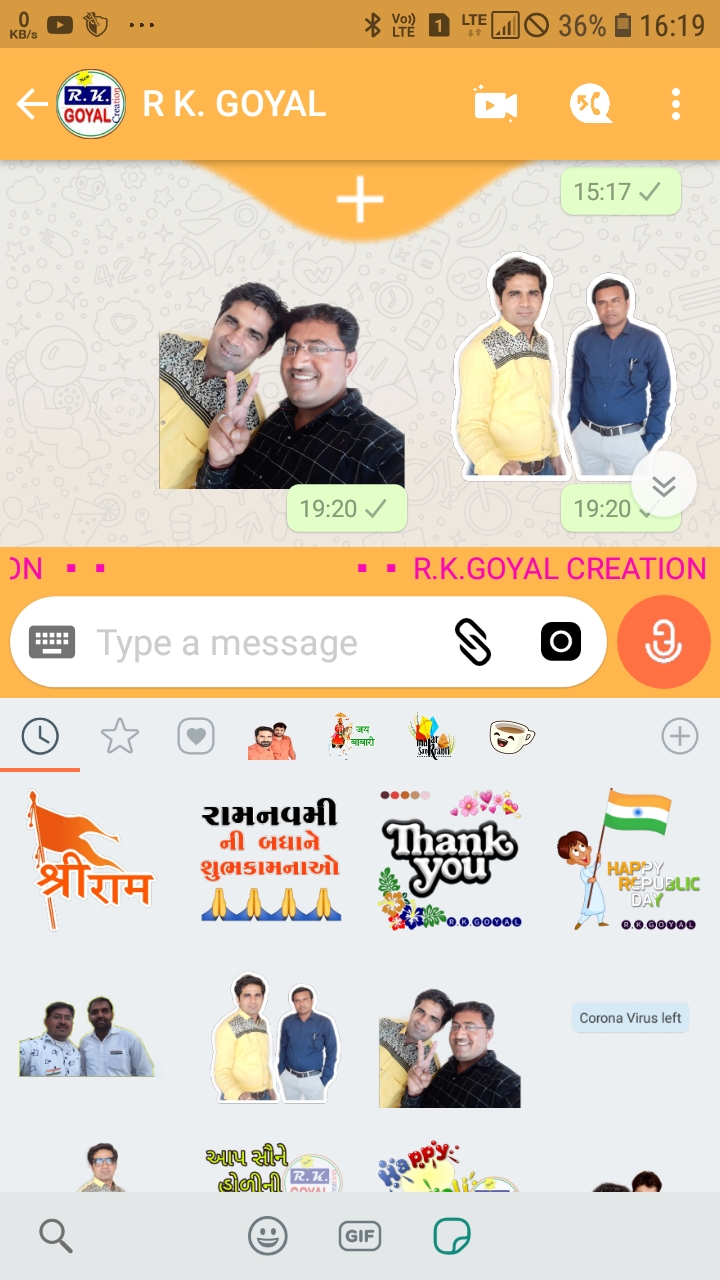
Facebook-owned WhatsApp has recently added the Stickers feature allowing its users to send different stickers while chatting just like other instant messaging apps. In the latest update version 2.18, users can now see a new option in the emoji section of the app called Stickers. In the beginning, only one sticker pack comes pre-installed with the update. However, the built-in sticker store gives the option to download more, the store also has the option to download stickers from Google Play Store. Though several third-party sticker packs are available, it still lacks some good stickers that you might want to use. So why not create your own stickers and use it. Well, if you are looking for creating your own stickers, follow our step-by-step guide.
👇
Including God, Happy Birthday, Good morning emojis sticker, Festivel sticker, Suvichar sticker etc ....
પર્સનલ વોટ્સએપ સ્ટિકર વોટ્સએપમાં એડ કરવા આપનું વોટ્સએપ અપડેટ કરી લો. લેટેસ્ટ વર્ઝન ઇન્સ્ટોલ કરી લો.
➤ Pre-requisites:
Latest version or above of WhatsApp
Working internet connection
➤ First step: Creating an image with no background
The first thing you are supposed to do is click your images with the expressions you want and convert it to PNG file format with no background. To do that, open your smartphone camera and click some images and now let’s convert them into PNG file format with no background and then will add them to WhatsApp. so here’s how to convert your pictures into PNG with a transparent background or no background.

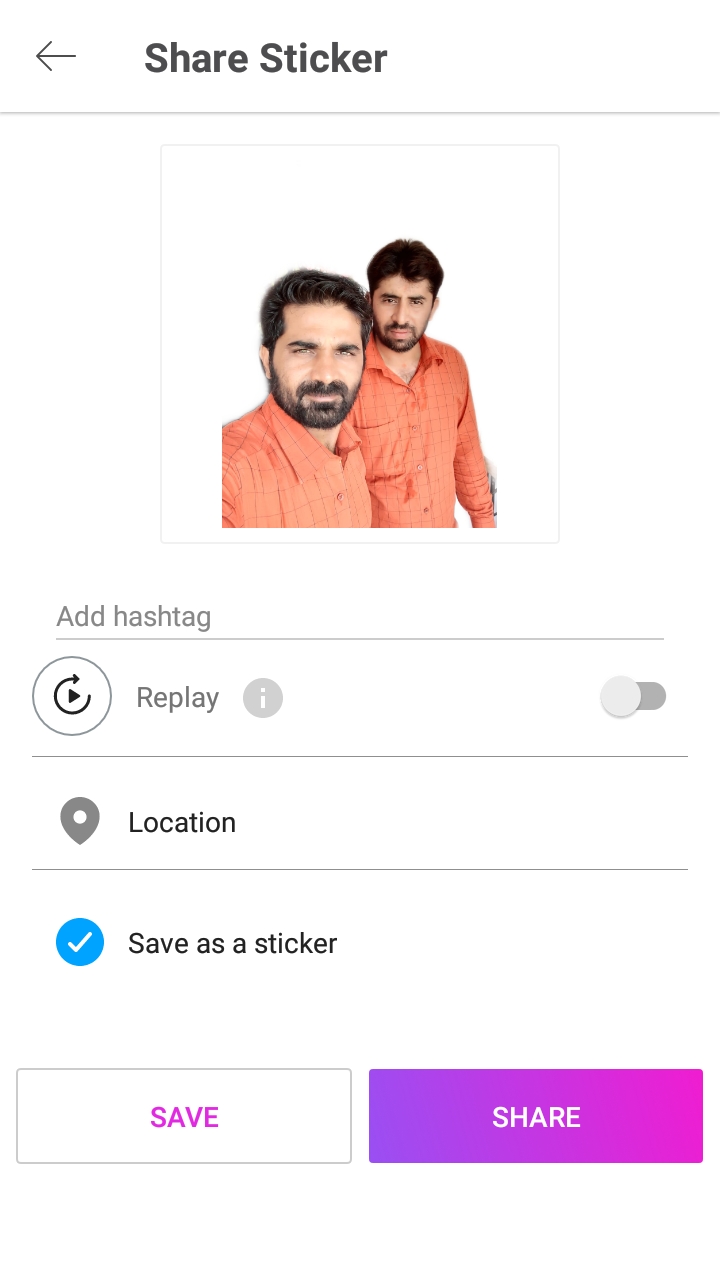
- Open the WhatsApp and go to the contact who wants to send the sticker.
- Now tab on the smiley given next to the typing space.
- GIFs and sticker logos with smileys at the bottom.
- Tab on the sticker logo and select the sticker created from the list given above.
- Tab on the sticker it will be sent.
Friends ... if you like our information, please share it with your friends. And yes ....