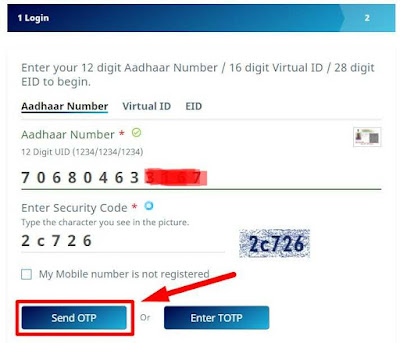➜ Questions on downloading Aadhaar card (આધારકાર્ડ ડાઉનલોડ કરવા બાબતે કેટલાક પ્રશ્નો) :
Question: Support can be downloaded even if my mobile number is not registered with UIDAI?
Ans: No, if your mobile number is not registered with UIDAI, your support cannot be downloaded.
Question: What is a masked Aadhaar card?
Answer; This is the latest option for citizens to mask their Aadhaar cards in the downloaded e-Aadhaar, replacing the first 8 digits with letters like ‘XXXX-XXXX’ and showing only the last four digits of the Aadhaar number.
Question: Can I download my e-Aadhaar using Registration ID and Virtual ID?
Ans: If you have forgotten your Aadhaar number, you can download your e-Aadhaar using Registration ID and Virtual ID.
Question: What is the official website of UIDAI for downloading Aadhaar card?
Answer; For Aadhaar PDF download, you can visit the official website of UIDAI i.e. https://uidai.gov.in/.
Question: Is the Umang app for downloading Aadhaar card (UMANG APP.) Compatible with both iOS and Android devices?
Answer; Yes, Umang App for downloading Aadhaar card is compatible with both iOS and Android devices.
Question: Are Aadhaar card and e-Aadhaar considered the same thing?
Answer; Yes, Aadhaar card and e-Aadhaar are equally valid. Aadhaar card is sent to the applicants by post through UIDAI while e-Aadhaar applicants have to download it through UIDAI website.
Question: What is the validity of my downloaded Aadhaar card?
Answer; Once the UID is downloaded (Aadhaar card), it is valid for life.
Question: How do I print my e-Aadhar card after downloading it?
Answer; You can enter your 8-digit password and print it after downloading your Aadhaar card.
Question: What is "Order Aadhar Reprint" service?
Answer: UIDAI has launched a new service for citizens "Order Aadhaar Reprint", if their Aadhaar card is lost or lost, w.e.f 01.12.2018. And can reprint the Aadhaar letter by paying a nominal charge. This service is also available for applicants who have not registered their mobile number through unregistered / optional mobile number.
Question: What charges are to be paid for "Order Support Reprint"?
Answer: The applicant has to pay Rs. 50 / - (including GST and Speed Post Charge) for "Order Support Reprint".
Also read: પીવીસી(PVC)_પ્લાસ્ટિક આધારકાર્ડ ઓર્ડર કરો...જાતેજ આપના મોબાઈલથી જ.
Question: How to request "Order Support Reprint"?
Ans: Request for “Order Aadhaar Reprint” can be made through Aadhaar Number (UID) or Verification Identification Number (VID) through the official website of UIDAI. This service is available for both registered mobile number (where OTP / TOTP will be sent to registered mobile number) and non-registered or alternate mobile number (where OTP will be sent to non-registered or alternate mobile number).
Question: How to extend a request using a registered mobile number?
Ans: Requests can be made by entering a 16-digit VID or 12-digit UID on the official website of UIDAI using a registered mobile number. Clicking on ‘Request OTP’ will send an OTP to the registered mobile number and support details will appear on the screen.
Question: Do we have the option to extend the order support reprint request to a different address?
Ans: Yes, there is an option to extend the order support reprint request to a different address by updating the support details of the new address. Applicants do this either by visiting the nearest registration center or by updating it online through the SSUP portal.
Question: How many days will it take to receive "Order Support Reprint" after successful request?
Answer: The applicant can receive the "Aadhaar Reprint Order" within 5 working days (excluding the date of request).
Question: Where do I download the m-Aadhar application?
Ans: The m-Aadhar app can be downloaded from Google Play Store.
Question: Can I download ed online after updating my support letter?
Ans: Yes, once your request for update is approved, you can download your Aadhaar online by clicking 'Download Aadhaar' on UIDAI's official website.
Question: Is the originality of the Aadhaar letter downloaded online the same?
Ans: Yes, Aadhaar (e-Aadhaar) downloaded online has the same validity as the original.
Question: What support software is required to open e-Aadhaar?
Ans: Adobe Reader is required to open e-Aadhaar.
Question: How can I download Aadhaar card with face authentication?
Ans: Downloading support through face authentication is a very simple process. You need to follow the steps below:
- UIDAIની સત્તાવાર વેબસાઇટની મુલાકાત લો અથવા સીધા https://eaadhaar.uidai.gov.in/#/ પર.
- હવે, તમારો 12- અંકનો આધાર નંબર દાખલ કરો.
- આપેલા બોક્સમાંથી કેપ્ચા ચકાસણી કોડ દાખલ કરો.
- ફેસ ઓથેન્ટિકેશન દ્વારા આધાર ડાઉનલોડ કરવા માટે “Face Auth” પર ક્લિક કરો.
- તમારો વેબ કેમેરો તમારા ચહેરાને શોધવાનું શરૂ કરશે.
- હવે કબજે કરેલી છબી UIDAI ના ડેટાબેઝમાંની છબી સાથે ચકાસવામાં આવશે.
- એકવાર પ્રમાણિત થયા પછી, તમારે મોજણી લેવાની જરૂર છે.
- “Verify and Download” પર ક્લિક કરો.
- હવે તમે આધારની તમારી ઇલેક્ટ્રોનિક કોપિ ડાઉનલોડ કરી શકશો.

 Important: Please always Check and Confirm the above details with the official website and Advertisement_Notification
Important: Please always Check and Confirm the above details with the official website and Advertisement_Notification