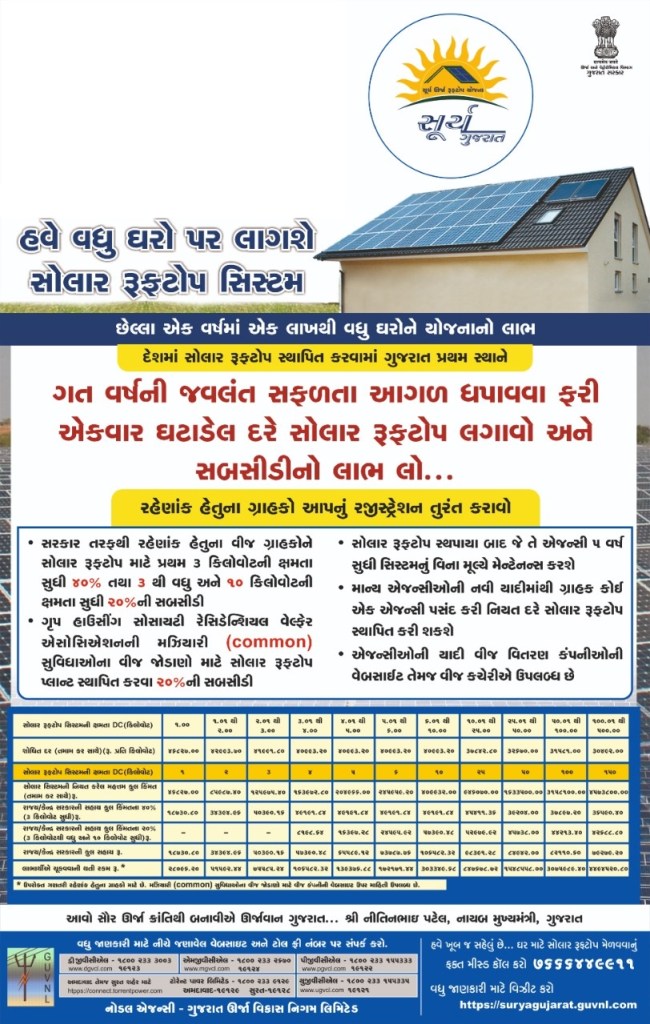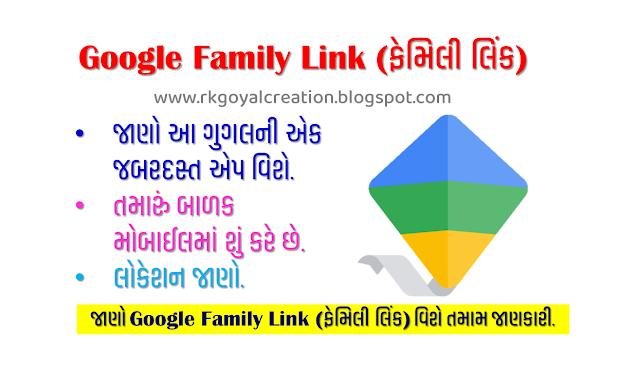SOLAR ENERGY: Adopt solar energy rooftop scheme and save on environment along with electricity bill.
☀️ સોલાર એનર્જી: સૂર્ય ઉર્જા રૂફટોપ યોજના અપનાવો અને વીજબિલની સાથોસાથ પર્યાવરણની પણ બચત કરો.
The cost of solar rooftop subsidy issued by Gujarat government and its benefits, the best opportunity to earn money, register today.
☀️ Let us know about solar energy generating system(ચાલો સૌર ઉર્જા ઉત્પન્ન કરતી સિસ્ટમ વિશે જાણીએ.).
Heat, power (solar energy) obtained by direct connection from the sun's rays is called energy study system. Sunlight is abundant in many parts of the world today. But it has not been fully utilized. Today the countries of Europe have solar technology. But there is not enough sunlight.
Gujarat is a little behind in India leading in green energy.
What is Green Energy?
Some power is used in vehicles, factory machines and the chemical industry. Vehicles produce petrol and power. Coal or other fuels have to be burned to generate electricity. Heat is needed for power and heat is obtained only when something is ignited. When an object burns, carbon dioxide and other gases are produced. These gases damage the ozone layer. Earth's temperature rises. Such gases are called pollution. Scientists are looking for non-polluting fuels while generating energy. Efforts are being made to obtain biofuel from solar power, windmills, ocean waves, kinetic energy and some plants. All of these sources are called green energy and do not pollute.
Gujarat, which is booming with continuous development, needs new changes with time. Industries are now facing new challenges. Then it is necessary to change its policy rules. The Gujarat Government has announced a new Solar Policy 2021 (solar policy). This policy will be for five years. Which will benefit big as well as small and entrepreneurs. Chief Minister Vijay Rupani made this big announcement for the industrialists.
Solar Rooftop Gujarat Scheme The Gujarat Government has launched the Gujarat Residential Solar Rooftop Scheme 2018-19 under the Solar Energy Policy to promote the use of green energy and reduce conventional energy. The scheme provides subsidy for installation and maintenance of solar panels.
☀️ What is Solar Roof Top Scheme (સોલર રૂફ ટોપ યોજના શું છે) ?
In this scheme solar plate and set is installed on the roof of the house through solar roof top. With the help of which solar energy generates electricity and you can use electricity for home.
This scheme is known as "Surya Urja Rooftop Scheme", "Surya Gujarat Yojana". In which if you buy a solar set, it is subsidized by the government.
Who can avail solar energy rooftop scheme?
All the people of Gujarat can avail the benefits of this scheme.
Also read:
☀️ How much subsidy is available in Solar Roof Top Scheme 2022 (સોલર રૂફ ટોપ યોજના 2022 માં કેટલી સબસિડી મળી શકે છે) ?
- 3 (three) kV. Up to –40% subsidy
- 3 (three) kV. More than and 10 (ten) kW. Till - first 3 (three) kV. Up to 40% and 3 (three) kW. 20% subsidy for subsequent remaining capacity
- 10 (ten) kW. For more than - first 3 (three) kW. Up to 40% after 7 (seven) kW. 20% for capacity. 10 (ten) kW. There will be no subsidy on post-vote capacity.
- For Society - 500 KW. Up to - 20% subsidy
☀️ Guide to 'Surya-Gujarat' Scheme by Statenodel Agency GUVNL (Gujarat Energy Development Corporation Limited)
☀️ સ્ટેટનોડેલ એજન્સી GUVNL(ગુજરાત ઉર્જા વિકાસ નિગમ લિમિટેડ) દ્વારા 'સુર્ય–ગુજરાત' યોજનાની માર્ગદર્શિકા... 👇
☀️ You can also get good information through Surya Gujarat Yojana video (સૂર્ય ગુજરાત યોજનાના વિડિયો દ્વારા પણ તમે સારી માહિતિ મેળવી શકો છો).
☀️ SURYA Gujarat Yojna, સૂર્ય ગુજરાત યોજનાના લાભ :
- Pay light bill for 3.5 years and light bill free from 20 to 5, how?
- The subsidy amount is deducted from the total cost of the solar panel and the remaining amount has to be paid.
- More electricity units are accumulated than household consumption. The deposit unit manufacturer will charge you Rs. Buy 2.5 articles.
- Your deposited unit is reflected in an incoming bill. You can take the deposited amount at the end of the financial year.
- The age of the solar plate fitted is 20 to 5 years. From time to time you just have to clean this plate with water.
- As a rule, if you make any changes to the receivable material, you will have to pay an additional amount to the agency after determining the price of that material.
☀️ IMPORTANT LINK(મહત્વની લીંક):
☀️ Under Gujarat Government's Solar Energy Rooftop Scheme, it is now easier to get a solar rooftop for home and save the environment along with electricity bill.
☀️ What else do you think? Now is the time to adopt a solar rooftop.
☀️ Special subsidy has been provided by the government for this scheme so that every Gujarati family can install solar rooftop system in their home and become a partner in saving the environment.
☀️ 20% subsidy for installation of solar rooftop plant for electrical connections of common facilities of Group Housing Society Residential Welfare Association.
☀️ After the installation of solar rooftop, the agency will maintain the system free of cost for five years.
☀️ Adopt solar rooftop system, save huge on electricity bill. The government provides a subsidy of up to 40% for solar rooftops. The use of solar energy can run all the electrical benefits of our home consumption.
☀️ Residential power consumers will get 40% subsidy on the price fixed for the first 3 kW capacity for solar rooftop as well as 20% subsidy on subsequent 3 kW and up to 10 kW capacity solar rooftop.
The ‘Solar Energy Rooftop-Solar Energy Rooftop’ scheme implemented by the state government for the household power consumers-residential category power consumers of the state.
"Ahmedabad Solar - No. 1. Solar Roof System Provider"
Insurance available on the system for up to 25 years. Up to 25 years warranty area available on our specially made Solar Inverter.
☀️ Official site: GEDA (Gujarat Energy Development Agency)
Web site: www.geda.gujarat.gov.in
☀️ Solar rooftop power beneficiaries (સોલાર રૂફટોપ પાવર લાભાર્થીઓ) :
🌠 Residence (રહેઠાણ),
🌠 School / College (સ્કૂલ/ કોલેજ)
🌠 Social organization (સામાજિક સંસ્થા)
🌠 Hospitals / NGOs Etc (હોસ્પિટલ/એન.જી.ઓ). વગેરે
☀️ Evidence supporting solar rooftop application. (સોલાર રૂફટોપ અરજી કરવા માટે જરૂરી આધાર પુરાવા ) .
- A copy of the last lightbill (છેલ્લા લાઈટબીલ ની નકલ).
- Three passport size color photos (પાસપોર્ટ સાઈઝના ત્રણ કલર ફોટા).
- The last reach of the building tax (મકાન વેરાની છેલ્લી પહોંચ).
- Landlord's Aadhaar card mandatory (મકાન માલિકનું આધારકાર્ડ ફરજીયાત)
Also read:
☀️ વધુ માહિતી માટે કન્સલ્ટનો સંપર્ક કરી શકો છો. અહીંયા કેટલીક ખ્યાતમાન કંપનીઓના સંપર્ક નંબર તેમજ એડ્રેસ આપેલ છે. તેમનો સંપર્ક કરી શકો છો.
☀️ Contact Consult for more information. Here are the contact numbers and addresses of some famous companies. Can contact them.
👇
CONTACT : ①
📲 : +91 95123 65652, +91 98989 80564
📧 : E-Mail: sales@ahmedabadsolar.com
🌐 Website: zcu.io/kOhN
CONTACT : ②
📲 : +91 95123 65652, +91 98989 80564
📧 : E-Mail: sales@ahmedabadsolar.com
🏢 : Office: B-131, Sumel 8, Ajit mill Cross Road, Rakhial-Odhav Road, Rakhial, Ahmedabad - 380023, Gujarat, India
🌐 Website: www.ahmedabadsolar.com/
Also read: ગુજરાતીમાં સંપૂર્ણ જાણકારી અહીંયાથી મેળવો..
CONTACT : ③
સ્વામી એનર્જી અમદાવાદ, બેસ્ટ સોલાર સર્વિસ પ્રોવાઈડ કરે છે.
સ્વામી એનર્જીનો કોન્ટેક્ટ કરો, નીચે આપેલ વીગતો પર :
Your feedback is required.