➜ ફોટો & પિક્ચર રીસાઈઝર: ફોટો રીસાઈઝ કરવા માટે બેસ્ટ એપ્લીકેશન.
Photo & Picture Resizer: Best application for photo resizing
Photo & Picture Resizer: The best application for photo resizing
- How to reduce photo size? To install the application.
- From time to time you need to reduce the size of the photo to fill out the form.
- Reduce the size of your photo to just the one minute you want in the online form.
This application is a very useful application ... The size of a photo or picture can be made bigger or smaller through this app. As well as its MB can be reduced. So some size of photo is given while applying online. Cannot upload photo-picture of larger size. So this application will be very useful for resizing such photos and making them the required size, big or small. The size of the photo-picture can also be reduced or increased to mail the photo.
This application will be very useful for resizing photo-picture for those who are currently filling online form for Std-6 (PSE), Std-8 (NMMS) and Std-9 (SSE) scholarship examinations.
હાલમાં ધોરણ-૬ માટે (PSE), ધોરણ-૮ (NMMS) અને ધોરણ-૯ (SSE) શિષ્યવૃત્તિના પરીક્ષાનાઓનલાઈન ફોર્મ ભરવાનું ચાલુ છે તો તે માટે આ એપ્લીકેશન ફોટો-પિક્ચરને રીસાઈઝ કરવા માટે ખુબ ઉપયોગી થશે.
This app is also useful for any online form or application(તેમજ કોઈ પણ ઓનલાઈન ફોર્મ કે અરજી માટે આ એપ કામની છે.).
This is the name of the application : Photo & Picture Resizer - Resize, Downsize, Adjust
ઝડપી અને સરળ રીતે ફોટોનું કદ(રિસાઇઝ) કરો આ એપ્લીકેશનથી.
➜ Resize photos quickly and easily.
Easy-to-use image resizer app helps you quickly reduce photo size or resize photo resolution. It is used for text message, e-mail, Instagram, Facebook, web forms etc. to adjust the photo size.
If you want to quickly resize photos, Photo & Picture Resizer is the right choice. Photo Resizer allows you to easily reduce the size of the image without losing quality. You do not need to save the resized pictures manually, as they are automatically saved in a separate folder titled 'Pictures / PhotoResizer'.
Image Resizer for your Android mobile phone is a useful application that helps you minimize photos by choosing the right resolution. Photo Resizer is an application designed to help you resize images quickly and easily. Image Resizer performs a simple task, such as resizing an image quickly and easily. This image resizer maintains a picture aspect ratio by providing a resolution list based on the camera resolution. Photo Resizer helps you resize photos before posting them on Instagram, Facebook, Twitter, Pinterest, Reddit, Tumblr, Google+, VKontakte, KakaoTalk, etc.
When you send an e-mail with attached pictures, you will often find that the size of the e-mail message exceeds the limit. For example, if your email account allows you to send messages up to 5 megabytes (MB) and you can only include two pictures in the attachment (today's pictures taken by phone or tablet camera are about 5 MB), you will probably Exceed the size. Message size. In this case, the Image Resizer app is very helpful, as it helps to avoid exceeding the maximum message size limit associated with most email accounts. Downsize the photo before composing the e-mail and then attach several small pictures.
Also read: વર્ષ:-2022ની વિવિધ જિલ્લાની જાહેર રજાઓ.
➜ Image Resizer Features :
- Resize batch (resize multiple photos).
- Original pictures are not affected.
- Resized pictures are automatically saved in the output folder.
- Very good quality of resized photos.
- Often resized photos do not lose quality.
- Browse photos by gestures.
- Reducing photo size preserves original quality and aspect ratio.
- Very good compression result (4MB picture compressed to about ~ 400 KB - resolution 800x600).
- Set the resolution to 1920x1080, 2048x1152 (2048 pixels wide and 1152 pixels high) or custom.
- Adjust the aspect ratio to 2x3, 16x9 or custom.
- Downsize photo for Instagram, Facebook, Whatsapp, Printing.
- Adjust photo size.
- Scale image size.
- Enlarge photo.
- YouTube Banner Maker 2048x1152.
- Resize photo to KB, MB.
➜ Important link (મહત્વપૂર્ણ લીંક) :
Click here to download the photo resizer app.
ફોટોરીસાઈઝર એપ ડાઉનલોડ કરવા અહીંયા ક્લિક કરો.
WHAT’S NEW
Added: Option to resize to "Resolution and File Size".
If you enjoy using Resizer, please consider leaving a positive review or rating in the Google Play Store: it really helps.
➜ ADDITIONAL INFORMATION OF THIS APPLICATION :
INFORMATION DETAILS
સંપૂર્ણ ગુજરાતીમાં જાણકારી માટે અહીંયા ક્લિક કરો.
➜ Photo size editor can easily be:
- Sent via email or text message
- Shared on social media (Instagram, Facebook, YouTube, Flickr, Discord, VKontakte, KakaoTalk, etc.)
Your phone has a high definition camera with thousands of megapixels per inch, but if you can't send your pictures to your friends, and still want to send your photo, you send it slowly through your phone. Which is found in the mailbox for a long time. And then he sends it to your friend ... right? Never again Our photo resizer will solve your problems and downsize the photo!
Users love this app for resizing this image (photo)!
This application is the best image resizer for you.
Your feedback is required.


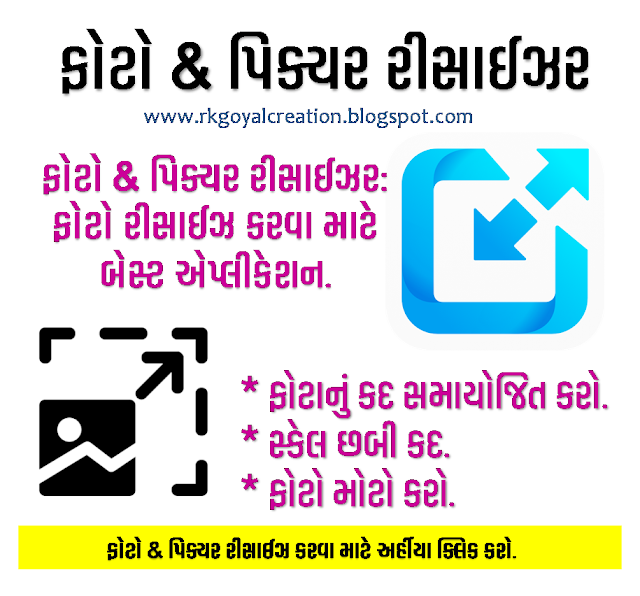


Photo And Picture Resizer: Best Application For Photo Resizing >>>>> Download Now
ReplyDelete>>>>> Download Full
Photo And Picture Resizer: Best Application For Photo Resizing >>>>> Download LINK
>>>>> Download Now
Photo And Picture Resizer: Best Application For Photo Resizing >>>>> Download Full
>>>>> Download LINK wD