PanCard-AadhaarCard: How to link PanCard with AadhaarCard? | Link yourself.
પાનકાર્ડ-આધારકાર્ડ: પાન કાર્ડ ને આધાર કાર્ડ સાથે લિંક કેવી રીતે કરવું? | જાતેજ લીંક કરો.
www.incometax.gov.in aadhaar pan link Online Process in Gujarati
Guys... we all get into trouble when new rules come. Everyone has PANCard and AadhaarCard but recently it has been asked to link them. So we have to face a lot of difficulty in it.
For citizens who have both Aadhaarcard and PANcard but Aadhaarcard is not linked with PAN card, the last date for linking has been extended to 31st March 2023. Anyone who has not linked Aadhaarcard with PANcard will have to do it by 31st March 2023 and will also have to pay a fine of Rs.1000. If this is not done, the PAN card will be closed. And no place can use it.
So today we have brought detailed information about how to link PAN card and Aadhaar card online to solve your problem in today's article. So let's know its step by step complete process.
Step by step understanding how to link Aadhaar card with PAN card.
Here follow the steps given below.
Step-1: First of all to link PAN card Aadhaar card first you have to go to the website https://www.incometax.gov.in/iec/foportal.
Step-2: After that click on Link Aadhar on the home page.
Step-3: After that a new page will open in which you have to enter your Aadhar card number and PAN card number and click on Validate.
Step- 4: After that if you need to pay the fee then you will be asked to pay the fee otherwise you will not be able to link PAN Aadhaar.
Step-5: After that you have to enter the PAN card number, Aadhaar card number, name in Aadhaar and mobile number. And click on Link Aadhar. (pan card link with aadhar card)
Step-6: After that the OTP will be sent to the mobile number link on the Aadhaar card.
Step- 7: After entering the OTP you will see a message that says your Aadhaar PAN link process is complete now you can check the PAN Aadhaar link status.
સંપૂર્ણ જાણકારી ગુજરાતીમાં : 👇
પાનકાર્ડ-આધારકાર્ડ: પાન કાર્ડ ને આધાર કાર્ડ સાથે લિંક કેવી રીતે કરવું? | જાતેજ લીંક કરો.
દોસ્તો... જ્યારે નવા-નવા નિયમો આવે છે ત્યારે આપણે બધા મુશ્કેલીમાં મુકાઈ જતાં હોઈએ છીએ. પાનકાર્ડ અને આધારકાર્ડ બધા પાસે હોય છે પણ હાલમાં જ તેને લિંક કરવાનું કહેવામાં આવ્યું છે. તો આપણને તેમાં ઘણી મુશ્કેલીનો સામનો કરવો પડે છે.
જે નાગરીકો પાસે આધારકાર્ડ અને પાનકાર્ડ બંને ધરાવે છે પરંતુ પાનકાર્ડ સાથે આધારકાર્ડ લીંક થયેલ નથી તેમના માટે લીંક કરવાની છેલ્લી તારીખ: 31મી માર્ચ 2023 સુધી લંબાવવામાં આવી છે. જે પણ કોઈનું પણ પાનકાર્ડ સાથે આધારકાર્ડ લીંક નથી કારવેલું તો 31મી માર્ચ 2023 સુધીમાં કરાવવાનું રહેશે અને 1000 રૂપિયા દંડ પણ ભરવો પડશે. જે આવું નહી કરવામાં આવે તો પાનકાર્ડ બંધ થઈ જશે. અને કોઈ જગ્યા તેનો ઉપયોગ કરી શકશો નહીં.
તો આજે અમે તમારી મુશ્કેલીને દૂર કરવા માટે પાનકાર્ડ અને આધારકાર્ડ એકબીજા સાથે ઓનલાઈન લિંક કેવી રીતે કરવું તેના વિશેની વિસ્તૃત જાણકારી આજના આ આર્ટીકલમાં લઈને આવ્યા છીએ. તો ચાલો જાણી લઈએ તેની સ્ટેપ બાય સ્ટેપ સંપૂર્ણ પ્રોસેસ.
પાનકાર્ડ સાથે આધારકાર્ડ લિંક છે કે નહિ છેક કરો આ રીતે... :
👇
પગલું: 1 સૌ પ્રથમ આ લીંક ઓપન કરો... 👉 https://eportal.incometax.gov.in/ આ મુજબનું પેજ જોવા મળશે.
પગલું: 2 એમાં અહીંયા ચિત્રમાં બતાવ્યા મુજબ પ્રોસેસ કરો.
પગલું: 3 અહીંયા વ્યુ લીંક આધાર સ્ટેટસ (View link Aadhar Status) પર ક્લિક કરો.
પગલું: 4 આ મુજબ નું જોવા મળશે. જો લીંક નહિ હોય તો તે મુજબ બતાવશે...
ખાસ સુચના: જો પાનકાર્ડ સાથે આધારકાર્ડ લીંક નથી તો તમે વહેલી તકે લીંક કરાવી લેવો જરૂરી છે.
પાનકાર્ડ-આધારકાર્ડ લીંક છે કે કેમ ? લીંક કરવું. જુઓ આ વિડીઓ... 👇
પાનકાર્ડ સાથે આધારકાર્ડ લિંક કેવી રીતે કરવા માટે સ્ટેપ બાય સ્ટેપ સમજ.
અહિયાં નીચે આપ્યા મુજબના સ્ટેપને અનુસરો.
પગલું- 1: સૌ પ્રથમ પાનકાર્ડ આધારકાર્ડ લિંક કરવા માટે સૌપ્રથમ તમારે ઓફિસિયલ વેબસાઈટ www.incometax.gov.in/ પર જવાનું રહેશે.
પગલું- 2: ત્યારપછી તે હોમ પેજ પર Link Aadhar પર ક્લિક કરવાનું રહેશે.
પગલું- 3: ત્યાર બાદ એક નવું પેજ ખુલશે તેમાં તમારા આધારકાર્ડ નંબર અને પાનકાર્ડ નંબર નાખી ને Validate પર ક્લિક કરવાનું રહેશે.
પગલું- 4: ત્યાર પછી જો તમારે ફી ભરવાની જરૂર હશે તો તમને ફી ભરવા માટે કહેવામાં આવશે નહિતર તમે પાન આધાર લીંક નહીં કરી શકશો.
પગલું- 5: ત્યાર બાદ તમારે પાનકાર્ડ નંબર, આધારકાર્ડ નંબર ,આધારમાં જે નામ હોય તે નામ અને મોબાઈલ નંબર લખવાના રહેશે. અને Link Aadhar પર ક્લિક કરવાનું રહેશે. (pan card link with aadhar card)
પગલું- 6: ત્યાર બાદ આધારકાર્ડ પર જે મોબાઈલ નંબર લીંક છે તેના પર OTP આવશે.
પગલું- 7: OTP દાખલ કર્યા બાદ તમને એક મેસેજ જોવા મળશે જેમાં લખેલું હશે કે તમારું આધાર પાન લીંકની પ્રક્રિયા પૂર્ણ થઈ ગઈ છે હવે તમે પાન આધાર લિંક સ્ટેટસ ચેક કરી શકો છો.
Checking PAN Card Aadhaar Card Linking Status?
Following are the steps to check PAN Card Aadhaar Card Link Status. (aadhar card pan card link status)
Step-1: First you have to go to the website https://www.incometax.gov.in/iec/foportal.
Step-2: Then click on Link Aadhar Status in that page.
Step-3: Then a new page will open in which you have to enter your Aadhaar card number and PAN card number and click on View Link Aadhar Status.
Step-4: You will see a message whether PAN card is linked with Aadhaar card.
પાનકાર્ડ આધારકાર્ડ લિંકિંગ સ્ટેટસ ચેક કરવું(Checking PAN Card Aadhaar Card Linking Status)?
પાનકાર્ડ આધારકાર્ડ લિંક સ્ટેટસ ચેક કરવા માટેના સ્ટેપ નીચે મુજબ છે. (aadhar card pan card link status)
પગલું- 1: સૌપ્રથમ તમારે વેબસાઈટ www.incometax.gov.in પર જવાનું રહેશે.
પગલું- 2: ત્યારબાદ તે પેજ માં Link Aadhar Status પર ક્લિક કરવાનું રહેશે.
પગલું- 3: પછી એક નવું પેજ ખુલશે તેમાં તમારા આધાર કાર્ડ નંબર અને પાન કાર્ડ નંબર નાખી ને View Link Aadhar Status પર ક્લિક કરવાનું રહેશે.
પગલું- 4: પાન કાર્ડ સાથે આધાર કાર્ડ સાથે લિંક છે કે ની તે તમને મેસેજ જોવા મળશે.
Paying fee for linking Aadhaar card with PAN card
- How to pay penalty for linking Aadhaar with PAN?
Step-1: First go to website https://onlineservices.tin.egov-nsdl.com/etaxnew/tdsnontds.jsp Protean (NSDL) Portal to submit PAN Aadhaar linking request.
Step-2: Click on Proceed under CHALLAN NO./ITNS 280 to submit PAN Card Aadhaar Card Linking Request
Step-3: Select the applicable tax If you are an individual then click on Income tax (Other than Companies). And click on other Receipts.
Step- 4: Please ensure that the fee is paid in one currency under Minor Head 1000 (Fees) and Major Head 0021 [Income Tax (Except Companies)].
Step-5: Select the mode of payment from Net Banking or Debit Card
Step-6: Enter PAN, select assessment year and enter address.
Step-7: Enter the captcha code and click on the Proceed tab
Step-8: After that you have to select the checkbox and click on Submit to Bank button.
Step-9: Then you will be asked how to make the payment, you have to select it through Net Banking or Credit/Debit Card.
Step-10: After that you will see all the details and in it you have to write 1000 in Other to pay Penalty and N11C in Penalty Payment Code. And click on Confirm button below.
Then your payment will be successfull and the message will also be seen and you can also download the payment receipt.
Note : You can link PAN card with Aadhaar card after waiting for some time after paying the required online fee. Then you will not see the page to pay the fee there.
You will see this message when you link PAN card Aadhaar card after the payment is done, then you will be able to link Aadhaar card with PAN card.
Few things to keep in mind while filling fine for PAN card Aadhaar card link.
On the confirmation screen, your name will be presented as it appears in the Income Tax Department's database.
Use of Challan No./ITNS 280 Major Head Code 0021 (Income Tax (Except Companies)) and Minor Head Code 1000 (Other Receipts) as announced by notification for late linking of PAN and Aadhaar Rs. 1000 must be paid for. No. On March 29, 2022, notification no. 17/2022/F. No. 370142/14/2022-TPL was issued.
Fee paid u/s 234H for linking PAN card with Aadhaar card is not refundable under any circumstances.
પાનકાર્ડ સાથે આધારકાર્ડ લિંક કરવા માટે ફી ભરવી(Paying fee for linking Aadhaar card with PAN card)
- How to pay penalty for linking Aadhaar with PAN?
પગલું- 1: સૌપ્રથમ https://onlineservices.tin.egov-nsdl.com/etaxnew/tdsnontds.jsp Protean (NSDL) પોર્ટલ પાન આધાર લિંક કરવાની વિનંતી સબમિટ કરવા વેબસાઈટ પર જાઓ.
પગલું- 2: પાનકાર્ડ આધારકાર્ડ લિંક કરવાની વિનંતી સબમિટ કરવા માટે CHALLAN NO./ITNS 280 હેઠળ આગળ વધો પર ક્લિક કરો
પગલું- 3: લાગુ પડતો ટેક્સ પસંદ કરો જો તમે એક વ્યક્તિ છો તો Income tax (Other than Companies) પર ક્લિક કરવાનું રહેશે. અને other Reciepts પર ક્લિક કરવાનું રહેશે.
પગલું- 4: કૃપા કરીને ખાતરી કરો કે ફીની ચુકવણી એક ચલણમાં માઇનોર હેડ 1000 (ફી) અને મેજર હેડ 0021 [ઇન્કમ ટેક્સ (કંપનીઓ સિવાય)] હેઠળ કરવામાં આવી છે.
પગલું- 5: નેટ બેંકિંગ અથવા ડેબિટ કાર્ડમાંથી ચુકવણીનો મોડ પસંદ કરો
પગલું- 6: PAN દાખલ કરો, મૂલ્યાંકન વર્ષ પસંદ કરો અને સરનામું દાખલ કરો.
પગલું- 7: કેપ્ચા કોડ દાખલ કરો અને Proceed ટેબ પર ક્લિક કરો
પગલું- 8: ત્યાર બાદ તમારે ચેકબોકસ સિલેક્ટ કરી ને Submit to Bank બટન પર ક્લિક કરવાનું રહેશે.
પગલું- 9: પછી તમારે પેમેન્ટ કેવી રીતે કરવું છે તે પૂછવામાં આવશે Net Banking કે Credit/Debit Card દ્વારા તે સિલેક્ટ કરવાનું રહેશે.
પગલું- 10: ત્યાર બાદ તમને બધી વિગતો જોવા મળશે અને તેમાં તમારે પેન દંડ ભરવા માટે Other માં 1000 લખવાનું રહેશે અને Penalty Payment Code માં N11C લખવાનું રહેશે. અને નીચે Confirm બટન પર ક્લિક કરવાનું રહેશે.
⇛ Also read : 👉 શ્રી વાજપેયી બેંકેબલ લોન યોજના ગુજરાત-2022👉 કુંવરબાઈનું મામેરું યોજના હેઠળ સહાય.👉 રાજ્યના પ્રાથમિક શિક્ષકો માટેની સોલાર રૂફટોપ યોજના👉 ગુજરાત સરકારી કચરીઓ/બેંક જાહેર રજાઓ-2023👉 મહિલા ઉત્કર્ષ યોજના હેઠળ મહિલાઓને 1 લાખ સુધીની લોન 👉 સુકન્યા સમૃદ્ધિ યોજના 👉 વહાલી દીકરી યોજના
પછી તમારું Payment successfull થઈ જશે અને મેસેજ પણ જોવા મળશે અને તમે પેમેન્ટ રીસિપ્ટ પણ Download કરી શકો છો.
નોંધ : જરૂરી ઓનલાઇન ફી ચૂકવ્યા બાદ થોડી વાર રાહ જોઈને પછી તમે આધાર કાર્ડ સાથે પાન કાર્ડ લિંક કરી શકો છો. પછી તમને ત્યાં ફી ચૂકવવા માટે પેજ જોવા મળશે નહિ.
પેમેન્ટ થઈ ગયા પછી પાનકાર્ડ આધારકાર્ડ લિંક કરો ત્યારે તમને આવો મેસેજ જોવા મળશે એટલે પછી તમે પાન કાર્ડ સાથે આધાર કાર્ડ લીંક કરી શકશો.
પાનકાર્ડ આધારકાર્ડ લિંક માટે દંડ ભરતી વખતે કેટલીક બાબતોનું ધ્યાન રાખવું.
પુષ્ટિકરણ સ્ક્રીન પર, તમારું નામ આવકવેરા વિભાગના ડેટાબેઝમાં દેખાય છે તે રીતે રજૂ કરવામાં આવશે.
ચલન નંબર/ITNS 280 મેજર હેડ કોડ 0021 (ઇન્કમ ટેક્સ (કંપનીઓ સિવાય)) અને માઇનોર હેડ કોડ 1000 (અન્ય રસીદો) નો ઉપયોગ નોટિફિકેશન દ્વારા જાહેર કર્યા મુજબ PAN અને આધારને મોડેથી લિંક કરવા માટે રૂ. 1000/- ની કિંમત ચૂકવવા માટે કરવો આવશ્યક છે. નં. 29 માર્ચ, 2022 ના રોજ, સૂચના નં. 17/2022/F. નંબર 370142/14/2022-TPL જારી કરવામાં આવ્યો હતો.
કોઈ પણ સંજોગોમાં આધારકાર્ડ સાથે પાન કાર્ડ લિંક માટે 234H હેઠળ ચૂકવેલ ફી રિફંડ કરી શકાતી નથી.
પાનકાર્ડ ને આધારકાર્ડ સાથે લિંક કરવા માટે વારંવાર પૂછાતા પ્રશ્નો - FAQs
પ્રશ્ન 1: પાનકાર્ડ ને આધારકાર્ડ સાથે લિંક કરવાની છેલી તારીખ શું છે?
જવાબ: પાનકાર્ડ ને આધારકાર્ડ સાથે લિંક કરવાની છેલી તારીખ 31મી માર્ચ 2023
પ્રશ્ન 2: આધાર કાર્ડ સાથે પાન કાર્ડ લિંક ના હોય તો કેટલો દંડ ભરવો પડશે.
જવાબ: 31મી માર્ચ 2023 સુધીમાં કરવામાં આવે તો રૂ. 1000 દંડ ભરવો પડશે. આ તારીખ પછી, જે આવું નહી કરવામાં આવે તો પાન કાર્ડ બંધ થઈ જશે.
પ્રશ્ન 3: જો પણ કાર્ડ આધાર કાર્ડ સાથે લિન્ક ના કરવામાં આવે તો શું થસે.
જવાબ: 31મી માર્ચ 2023 સુધીમાં કરવામાં આવે તો પાન કાર્ડ બંધ થઈ જશે.
We hope this article has given you complete information about Linking Aadhaar Card with PAN Card..! And you must have loved it. If you still have any query about it then you can ask us through message in comment section. And we will surely answer your question soon. We will continue to provide you with such interesting and useful information. Thank you very much for reading this article…
Writing Edit : 𝑇ℎ𝑒 𝐾𝑛𝑜𝑤𝑙𝑒𝑑𝑔𝑒 𝑍𝑜𝑛𝑒 Group ( Leading Education and Information Group of Kutch/Gujarat ) You are reading this article through 𝑇ℎ𝑒 𝐾𝑛𝑜𝑤𝑙𝑒𝑑𝑔𝑒 𝑍𝑜𝑛𝑒 Group. The accuracy or reliability of any information / content / calculations contained in this article is not guaranteed. This information has been collected and sent to you through various means. Our aim is to bring you the latest information only, not to hurt the sentiments of any religion or community.
Copying the text of this article requires our written permission.
From our 𝑤𝑤𝑤.𝑟𝑘𝑔𝑜𝑦𝑎𝑙𝑐𝑟𝑒𝑎𝑡𝑖𝑜𝑛.𝑏𝑙𝑜𝑔𝑠𝑝𝑜𝑡.𝑐𝑜𝑚 page for educational updates, government and private jobs, general knowledge, all competitive exams, interesting, health, horoscope, predictions, poems, stories, cooking, technology, current affairs, funny Get the latest updates on your mobile for information on jokes, Bollywood, home and abroad, beauty tips, music, sports, traveling, finance, business and jobs etc. Join Whatsapp Group 📊 ધ નોલેજ ઝોન 📊 group via below link to get latest updates on your mobile. Also stay connected with us by subscribing to 📊 𝑇ℎ𝑒 𝐾𝑛𝑜𝑤𝑙𝑒𝑑𝑔𝑒 𝑍𝑜𝑛𝑒 📊 on Telegram channel.
We will continue to bring you such interesting and useful information. Thank you for reading this article..
Important Notice :
Author: 𝑹.𝑲.𝑮𝑶𝒀𝑨𝑳
Updated on February 26, 2023
Hello Readers, 𝑤𝑤𝑤.𝑟𝑘𝑔𝑜𝑦𝑎𝑙𝑐𝑟𝑒𝑎𝑡𝑖𝑜𝑛.𝑏𝑙𝑜𝑔𝑠𝑝𝑜𝑡.𝑐𝑜𝑚 is a private website/blog and does not represent any government organization, institute or department. Whatever information we have shared here with you has been collected from various official websites of Gujarat government as well as news papers and other websites. When we do any job posting we also verify the job but it is always necessary to do cross verification of the job vacancy manually to prevent fraud in the name of job.
Contact Email : 𝒓𝒂𝒋𝒗𝒂𝒓𝒂𝒍𝒊@𝒈𝒎𝒂𝒊𝒍.𝒄𝒐𝒎
If you want to get such interesting information on your mobile... you should follow our blog so that you will get information about our new post through notification. Also you can connect with us through 𝑇ℎ𝑒 𝐾𝑛𝑜𝑤𝑙𝑒𝑑𝑔𝑒 𝑍𝑜𝑛𝑒's WhatsApp group and Telegram channel and get the latest information.
We will continue to bring you such interesting and useful information. Thank you for reading this article..
If you like the information then share it with your friends, share button is provided above.
Your feedback is required.



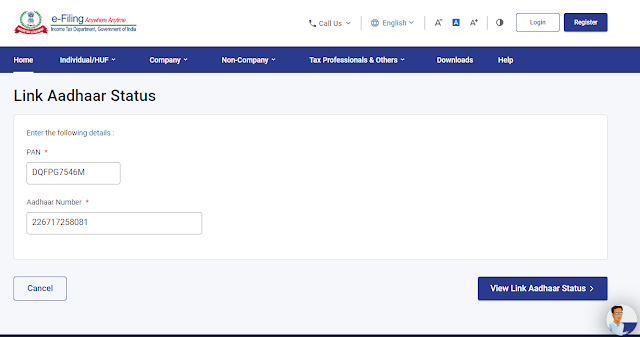

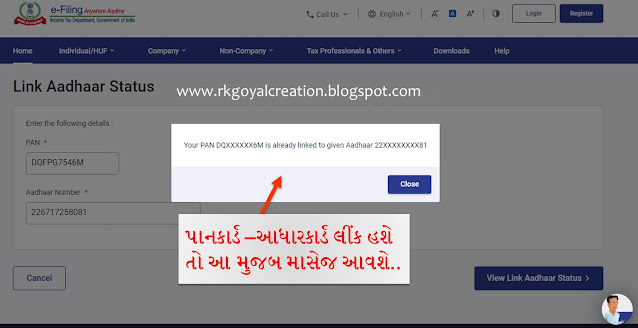
No comments:
Post a Comment